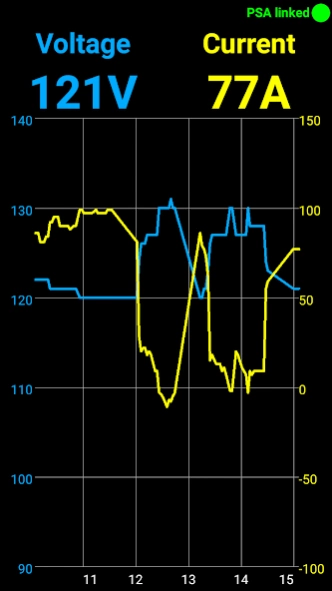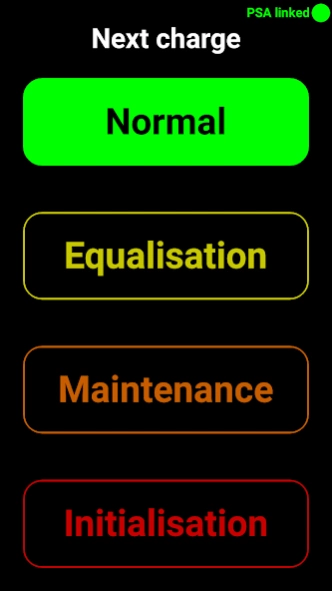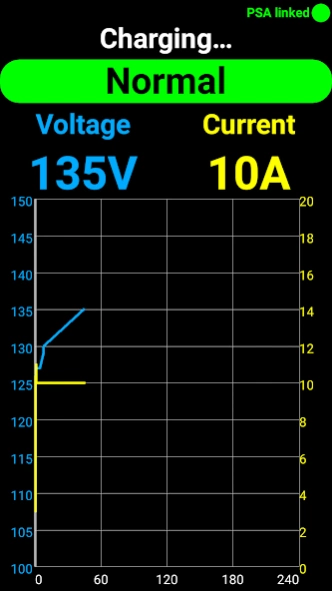Checkelec 3.2
Continue to app
Free Version
Publisher Description
Checkelec - Control and maintenance of 1st generation PSA electric vehicles by OBD
The following vehicles are concerned:
- Peugeot 106 ELECTRIC
- Peugeot Partner ELECTRIC
- Citroën Saxo ELECTRIC
- Citroën Ax ELECTRIC
- Citroën Berlingo ELECTRIC
This application is compatible only with the vehicles on this list and will not work with ANY OTHER VEHICLE.
Features included:
- Monitor the evolution of voltage and current in real time
- Change the charge type (Normal, Equalisation, Maintenance, Initialisation)
- Reading and deleting defaults
- Monitor the evolution of the charge in real time
- Get miscellaneous information
It is necessary to connect an OBD (ELM327) interface to the 16-pin OBD plug of the vehicle. If the vehicle is equipped with a 30-pin PSA plug, a PSA/OBD adapter will be necessary.
Attention, many OBD interfaces for sale on the internet (mainly the cheap ones) are incomplete copies of the ELM327 that miss basic functions. The application will not work with these fake interfaces and will display "OBD faulty".
It is necessary to pair the OBD interface with the telephone before being able to use it with the application.
Coming soon in a future release:
- Export of voltage/current tracking records
About Checkelec
Checkelec is a free app for Android published in the Recreation list of apps, part of Home & Hobby.
The company that develops Checkelec is Steens. The latest version released by its developer is 3.2.
To install Checkelec on your Android device, just click the green Continue To App button above to start the installation process. The app is listed on our website since 2020-04-26 and was downloaded 1 times. We have already checked if the download link is safe, however for your own protection we recommend that you scan the downloaded app with your antivirus. Your antivirus may detect the Checkelec as malware as malware if the download link to steens.checkelec is broken.
How to install Checkelec on your Android device:
- Click on the Continue To App button on our website. This will redirect you to Google Play.
- Once the Checkelec is shown in the Google Play listing of your Android device, you can start its download and installation. Tap on the Install button located below the search bar and to the right of the app icon.
- A pop-up window with the permissions required by Checkelec will be shown. Click on Accept to continue the process.
- Checkelec will be downloaded onto your device, displaying a progress. Once the download completes, the installation will start and you'll get a notification after the installation is finished.